by Dan Durda
- Published: Thursday, October 16 2014 01:09
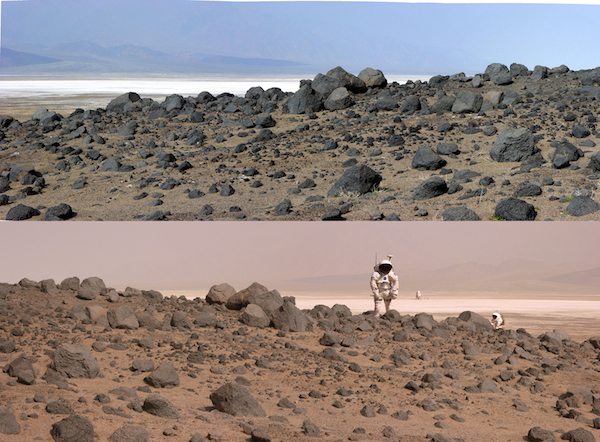
Title: “Mars Landing: Heading for the High Ground by Dan Durda”
Caption: “A little Photoshop makeover and Death Valley's Mars Hill becomes... Mars! I used a panorama of a couple images I took during our IAAA Death Valley workshop in 2005 to create this Martian landscape.”
As I recounted in my previous blog entry, my early space art was pretty traditional, in many senses of the word. Being completely self-taught I had a lot of catching up to do, but with the help and encouragement of my many IAAA friends I got a lot of satisfaction out of learning to drive my airbrush, loosening my style a bit in working with larger brushes on big canvases, and enjoying some plein air sessions in some pretty scenic locales during some of our space art workshops. The joy in both science and art is that you never stop learning something new. Little did I know, walking into the theater the evening of December 18, 2009, what a journey of new artistic exploration I was about to embark upon.
You know how the western calendar is demarked into two eras, BC (Before Christ) and AD (Anno Domini)? Similarly, my life now consists of those years BA and AA. That’s Before Avatar and After Avatar, in case you didn't quite get the date reference above. No, I don’t attend conventions wearing blue makeup and a tail, but I do confess to seeing Avatar in IMAX 3D more times than you can count on the fingers of both hands (and not the 4-fingered Na’vi kind either). What kept me going back for viewing after enraptured viewing was the utterly beautiful art of the creation of the movie itself - both the design of the ‘look’ of the world and environments of Pandora and the technological accomplishment in bringing it all to life in such a photoreal way. I just couldn’t get enough of it. Because I had been dabbling in simple digital art techniques in the couple years before Avatar was released I think I was primed to be blown away by just how well the whole creative team behind the movie had pulled it off. That was it - I just had to go ‘full digital’ (to make a sideways reference to another movie I like).

Title: “Green Canyon of Dreams by Dan Durda”
The software and technologies that have been developed to create the amazing imagery we see in today’s movies and games span a wide-ranging world of 2D and 3D applications that can present a rather intimidating barrier to entry for the uninitiated but interested space art hobbyist. Inspired and motivated by Avatar to finally punch through the barrier and just get started, I’ve found it easier than I had imagined to come up the digital learning curve, although it has been an enjoyable challenge for sure.
Rather than bringing imagined worlds to life with pigments and the strokes of paint brushes, digital art is all about pixels and polygons. Let me take you on a tour of a few of the applications I use to give you an idea of some of the variety of software that’s out there and how it can work together to do some pretty amazing things. This is by no means a comprehensive list and in just about every case there are alternative applications for accomplishing the same creative objectives. Some of these software packages are rather expensive from the perspective of a hobbyist artist, some can range upwards of several thousands of dollars for a single license, but many are quite affordable and often times there are available completely free alternatives. Between the hundreds of dollars I spent seeing Avatar in the theater and the many thousands of dollars launching my new digital space art capabilities I figure James Cameron owes me one - I’ll settle for a bit part as an extra in the Avatar sequels (wink wink, nudge nudge... ;-) ).

Title: “Bonestellian Sunset by Dan Durda”
Caption: “Here’s an example of a Mountainous Vue terrain that has had a bit of erosional treatment in WorldMachine. As I was composing the landscape for this piece in Vue it dawned on me that things were evolving to look a bit like Chesley Bonestell’s famous ‘Saturn as Seen from Titan’, so I made sure to work in a ringed planet to complete the homage.”
Probably the most-ridden horse in my software stable is Photoshop. There’s barely a single piece of digital artwork that I’ve done that hasn't involved some minor tweaking or major compositing in Photoshop. Layers - ya gotta love layers! Painter is another great tool that many of my colleagues use for digitally reproducing much of the ‘feel’ of traditional painting. To make it feel a bit more like I’m working with my pencil or paintbrush while doing all this I use a pen display tablet - my Wacom Cintiq 24HD has a big enough surface to make it feel like a luminous drafting board.
I use Vue extensively for generating landscapes and skies and ecosystems of alien worlds. Vue excels at populating landscapes with realistic mixtures of various plant species and lighting those landscapes with all manner of fully adjustable atmospheres. When the numerically-generated terrains generated inside Vue are not quite up to the realism I’m looking for I’ll run the terrains through World Machine for a bit of erosion to add that special extra touch.
Speaking of alien plants, I rely pretty heavily on XFrog and SpeedTree for creating any number of otherworldly flora. XFrog has some interesting abilities to generate the kinds of geometric patterns often seen in plants on our world (like the spiral whorls seen in the pattern of seeds in a sunflower) while SpeedTree makes it trivially easy to ‘roll the dice’ and grow variation after variation of different plants of the same species. Once built in either application, I usually export the plant objects back into Vue for rendering in their respective landscapes.

Title: “Mountaintop Twilight by Dan Durda”
Caption: “Both this piece and ‘Green Canyon of Dreams’ above highlight the use of XFrog- and SpeedTree-generated alien flora in the scenes.”
One of my prime early motivations for thinking of tinkering in digital art was to be able to model out and render space hardware - spacesuits and spacecraft. Here I use MODO, but other applications for pushing those polygons into models of robots and radio telescopes include Lightwave, 3DS Max, and Maya. If you want to model out more organic forms like alien creatures ZBrush is the digital sculptor’s equivalent of a lump of clay. I can even model out the bits and pieces of very bizzare alien plants in ZBrush and then use SpeedTree to grow them into interesting realistic variations.
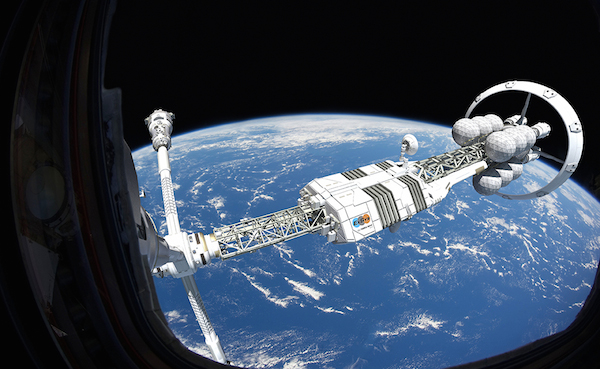
Title: “Starship Departure by Dan Durda”
Caption: “Here’s an example of some space hardware built and rendered in MODO. Once you have the digital asset all built and textured, you can even animate it.”
The personal journey of exploration in learning all these applications these last four years or so has been incredibly satisfying and, well, just plain fun! My world of space art has greatly expanded and I’ve become much more attuned to the visual effects I see in movies, often to the point of being able to recognize which software applications have been used in creating various elements of the effects. I’ve even been making the transition myself from static pieces of artwork to effects sequences that have even been broadcast in television space documentaries.
Funny how one movie experience can have such a profound influence on you....
Caption: “Taking these same digital artwork techniques a bit further you begin to enter the world of VFX. Here’s one I did that has actually aired on television.”








Comments