by Bamm Gabriana
- Published: Thursday, April 17 2014 07:03
 Now that Windows XP is retired, many people will upgrade to newer versions of Microsoft Windows. An adventurous few may explore alternative operating systems.
Now that Windows XP is retired, many people will upgrade to newer versions of Microsoft Windows. An adventurous few may explore alternative operating systems.
If you are an astronomy fan, one such alternative is Distro Astro, a Linux-based operating system made especially for astronomers and astronomy enthusiasts.
Here are five of its most interesting features.
1. APOD wallpaper
Distro Astro has lots of astronomy-themed wallpapers, but the best is probably the APOD wallpaper. If you choose this wallpaper, it changes everyday to the image from NASA's Astronomy Picture of the Day. The screenshot below shows how to change from the default wallpaper to the APOD wallpaper.
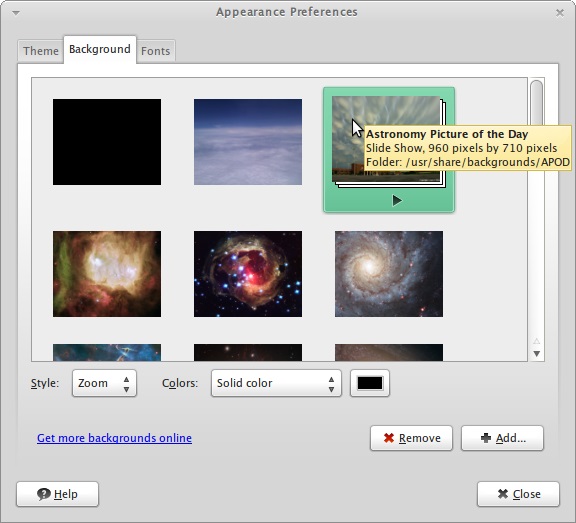
2. Nightvision Mode
Astronomers want to preserve their dark-adaptation while observing. But sometimes they need to use computers for their observation work.
Distro Astro lets you go to Nightvision mode. This turns the computer screen dark red and black so you don't need to worry about keeping your pupils dilated if you need to have your computer on while observing the night sky.
To turn on Nightvision mode, click the Start menu and click Toggle Nightvision from the Favorites pane. To turn off Nightvision mode, click Toggle Nightvision again.
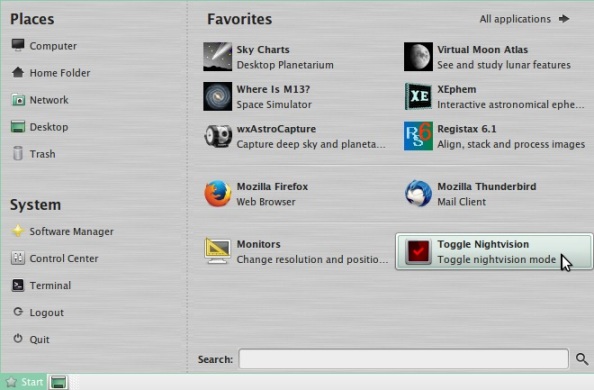
3. Telescope Control
Distro Astro has software to control your telescope called the INDI library. The INDI library contains drivers for lots of telescopes and other astronomy devices like CCD cameras, focusers, filter wheels and domes.
This lets you point your telescope to any object in the sky by selecting on them in planetarium software such as KStars. From KStars, click Devices then Device Manager to start controlling your telescope.
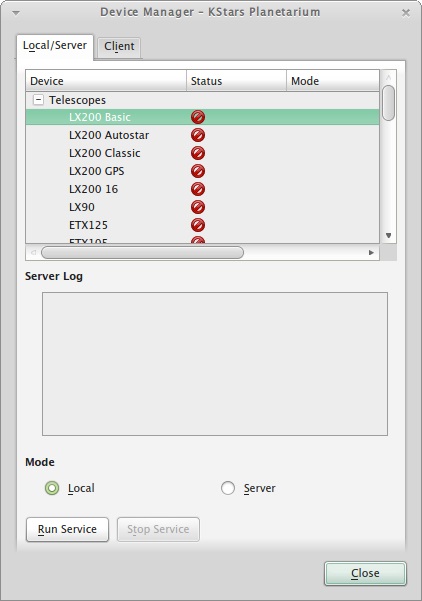
4. Software for Astronomy Enthusiasts
Distro Astro has a lot of preinstalled software for astronomy enthusiasts. It contains planetarium software such as KStars, Cartes du Ciel, and Stellarium; astrophotography software like wxAstroCapture, GCX Astro-Image Processor, Iris, and Registax; rocket modelling software, gravity simulators, and software for predicting astronomical events.
You can access the astronomy applications by clicking the Start menu and selecting the Astronomy menu under the Applications pane.
You can read more about the available software here: http://www.distroastro.org/features/
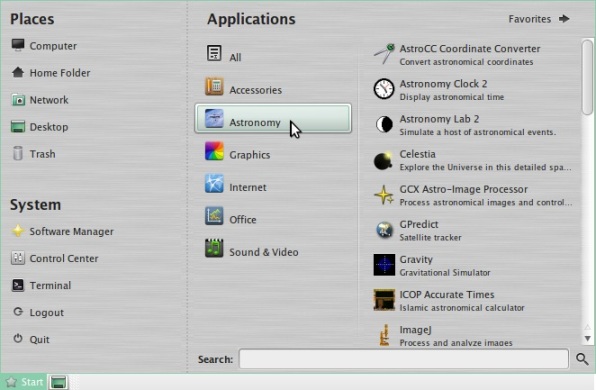
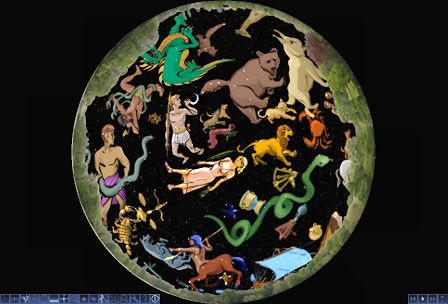
5. Tools for Professional Astronomers
Lastly, it also contains tools for professional astronomers to help them in their research. Thus Distro Astro also helps people contribute back to science.
These tools include IRAF, the free Image Reduction and Analysis Facility used by many astronomy researchers and students that is known to be tricky to install. Other tools are ORSA for orbit reconstruction and analysis, GFortran to run thousands of legacy astronomical Fortran code, AstroPy and NumPy for astronomical Python programming, and PyRAF, a Python front-end for IRAF.
Distro Astro is becoming quite popular among professional astronomers that many scientists are now contributing their tools to Distro Astro's software repository for free, thus making it easier for other professional astronomers and students to install and use them.
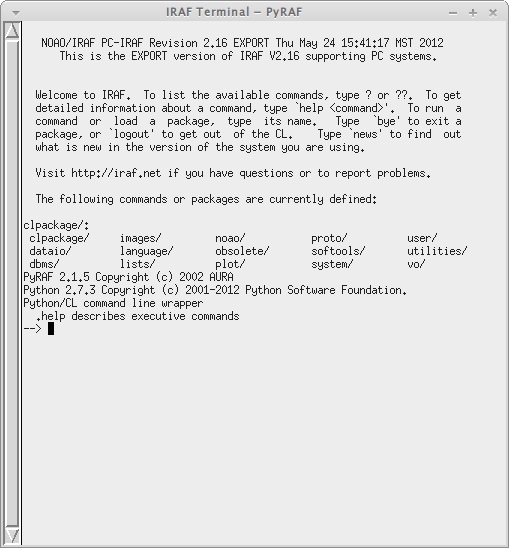
Bonus: 3 Upcoming Features to Look Forward To
Distro Astro is steadily evolving to address the needs of its users. The first version was released in early 2013 after two years of development and was nicknamed Ceres. The current version is Distro Astro 2.0 nicknamed Pallas. Distro Astro 3.0 will be released in late June, and will be called Juno. Here are the features that are planned for the upcoming version.
1. Ekos
Ekos is a complete astrophotography stack which includes auto-focus, auto-guiding, dithering, capture, plate solving, polar alignment measurement & corrections. It is written by Jasem Mutlaq, the same guy who is writing the INDI library.
2. Geolocation
Distro Astro will have the ability to find your Latitude and Longitude from your IP address and can set the location on your astronomy apps. This is useful if you love to move around looking for that perfect observation spot.
3. One million DSO database
John Barber's database of one million deep sky objects will be integrated into Distro Astro and can be accessed by planetarium software like Cartes du Ciel.
Epilogue: How to Get Distro Astro
Distro Astro is an operating system written by astronomers for astronomers. If you think it will be useful to you, feel free to try it out.
You can download its ISO file at http://www.distroastro.org/download/.
An ISO is a DVD disk image. There are lots of instructions on the web on how to install an operating system from an ISO file.
You can learn more about it from www.distroastro.org or from its Facebook page at https://www.facebook.com/DistroAstro. You can follow its development on www.twitter.com/distroastro.
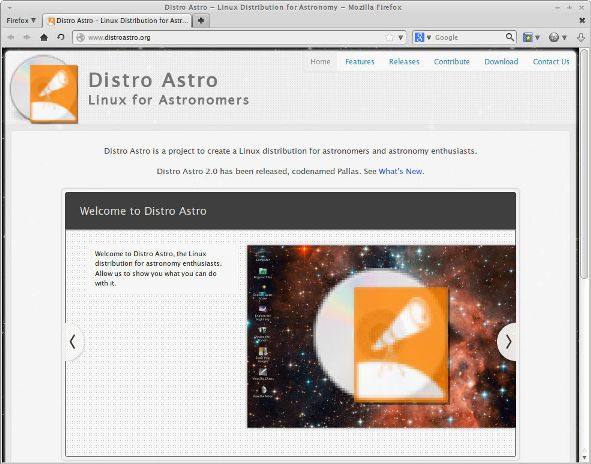
###
 Bamm Gabriana is the project leader and lead developer of Distro Astro, a project to create a Linux distribution for astronomers and astronomy enthusiasts. He is also a researcher at the Rizal Technological University Department of Astronomy in the Philippines.
Bamm Gabriana is the project leader and lead developer of Distro Astro, a project to create a Linux distribution for astronomers and astronomy enthusiasts. He is also a researcher at the Rizal Technological University Department of Astronomy in the Philippines.








Comments